Software as a Service (SaaS) has remained one of the top business models for tech entrepreneurs and investors for a few years. SaaS products address various software needs for businesses ranging from sales and customer service to accounting and human resource management and others.
Whether an established business or a startup, almost every company uses SaaS products irrespective of size and industry. If you are an aspiring business owner, this is an exciting time to enter the SaaS business.
But before plunging into this business, it is better to check how the existing SaaS tools are performing. This will give you crucial insights to plan your SaaS tool and improve your chances of success. In this blog, we will dive deep into top SaaS tools for 2024 and see how they are performing.
This Article Contains:
What are SaaS Tools?
SaaS tools are cloud-based software businesses use for customer relationship management (CRM), human resources management, accounting, marketing automation, etc. These tools don't require installation on every device, instead, users can access them over the Internet.
What are the Best SaaS Tools of 2024?
As businesses are moving towards cloud-based solutions, many SaaS tools have emerged in recent years. But all of them are not popular. Here is a list of SaaS tools that are widely recognized and used by businesses across industries.
1. Basecamp
Basecamp is one of the most popular project management tools available in 2024 that empowers teams to collaborate across all stages of the project life cycle. The tool offers features like file sharing, reporting, scheduling, etc. More than 75000 organizations from various industries, including consulting, IT, construction, design, etc., making it one of the top SaaS tools of 2024.
Key Features:-
Activity Dashboard, Activity Tracking, Task Management, Task Prioritization, Task Progress Tracking, Live Chat, Real-Time Notifications, Commenting/Notes, etc.
| Pros | Cons |
|---|---|
|
|
Integrations: Day.io, PomoDoneApp, Klipfolio, Pro Backup, Everhour, Unito, Proposify, etc.
Supported Platforms: Mac, Windows, iOS, and Android.
2. Asana
Asana is another project management tool used by some of the world's most reputed companies, such as Deloitte, Airbnb, Pinterest, and Dropbox. This web-based task management tool provides a platform to bring all tasks together. It helps project managers and contributors to track the tasks, enabling the team to track the progress and complete them on time.
Features:-
Task Management, Project Planning, Recurring Task Creation, Collaboration, Team and Workload Management, Progress Tracking, Integration with Other Tools, etc.
| Pros | Cons |
|---|---|
|
|
Integrations: Tableau, Service Now, Canva, Figma, Slack, Dropbox, Instagantt, Google Drive, etc.
Supported platforms: Windows, Mac, iOS, and Android.
3. Teamwork
Teamwork is another popular project management tool that enables businesses to manage their projects and resources. It reduces repetitive admin work with automation, templates, AI assistants, and tool integrations. Trusted by brands like Disney, Netflix, Spotify, and many others, Teamwork has established itself among the top SaaS tools.
Key Features:-
Project Planning, Project Management, Attendance Tracking, Reporting, Access Controls/Permissions, Milestone Tracking, Requirements Management, Third-Party Integrations, Workflow Management, etc.
| Pros | Cons |
|---|---|
|
|
Integrations: Slack, Skyvia, HubSpot, Asana, Microsoft Word, Excel, Powerpoint, Google Sheets, etc.
Supported platforms: Windows, MAC, iOS, Android.
4. BambooHR
When it comes to Human Resource Management tools, Bamboo HR comes as a reliable name. This SaaS tool helps organizations optimize common HR workflows, including hiring, onboarding, compensation, employee data & analytics. It also provides an Applicant Tracking System (ATS), helping HR managers store and organize applicants and enabling them to find the right talent quickly and efficiently.
Key Features:-
Organization Management, Employee Profiling, Employee Onboarding/Offboarding, HR Policy Management, Benefits Administration, Applicant Tracking System (ATS), Candidate Referral Management, Performance Management, etc.
| Pros | Cons |
|---|---|
|
|
Integrations: Oyster, Xoxoday Empuls, Cronofy, Payroll Harmony, Tovuti LMS, Nectar, Benefits Administration, etc.
Supported platforms: Mac, Windows, Linux, Android, and iOS.
5. Workday HCM
Workday HCM is a cloud-based human capital and financial management tool widely used by companies worldwide. Ranks among the top SaaS tools, it helps businesses manage a wide range of tasks, including talent acquisition, payroll, performance management, data management, accounting and budgeting, and financial reporting. Due to the user-friendly dashboard and intuitive navigation, even non-tech-savvy people can use it effectively.
Key Features:-
Organization Management, Benefits Administration, Access Management, Self-Service Portal, Attendance Management, Reporting and Dashboards, Self-Service Portal, Benefits Record Management, etc.
| Pros | Cons |
|---|---|
|
|
Integrations: Pyn, UKG, Achievers, ADP Workforce, Achievers, Clockify, Culture AMP, Workhuman etc.
Supported platforms: Windows, MAC, iOS, Android
6. Tableau
Tableau is a business intelligence and analytics SaaS tool that empowers businesses to understand their data with simple visual representation. It can connect with almost any database and help users drag and drop data and create insightful visuals with a few clicks. Reputed companies like Deloitte, Citibank, Audi, etc use the AI-powered tool.
Key Features:-
Real-time Analytics, Informative Dashboards, Connect with Various Data Sources, Highly Secure, Easy Collaboration & Sharing, Mobile Accessibility, etc.
| Pros | Cons |
|---|---|
|
|
Integrations: Microsoft Excel, Microsoft SQL Server, Snowflake, Google BigQuery, Google Sheets, Vertica, Salesforce, etc.
Supported platforms: Windows, MAC, Android, iOS.
7. Datapine
Datapine is among the trending SaaS tools that offer a business intelligence platform to businesses, helping them make data-driven and informed decisions. Used by businesses across industries, including construction, financial services, insurance, healthcare, etc., this AI-driven tool enables data analysts to merge, analyze, visualize, and share large amounts of data efficiently.
Key Features:-
Data Visualization, Qualitative Analysis, ROI Tracking, Key Performance Indicators, Predictive Analytics, Ad hoc Analysis, Campaign Tracking, Data Source Integrations, Relational Display, etc.
| Pros | Cons |
|---|---|
|
|
Integrations: Microsoft Excel, Dropbox Business, Salesforce Sales Cloud, Oracle, MySQL, etc.
Supported Platforms: Windows, MAC, Linux, Unix, iOS, Android
8. Google Analytics
Google Analytics is another must-have SaaS tool for every business, irrespective of size and industry. This popular tool provides organizations with all the key metrics to analyze their website performance, including daily, weekly, and monthly visitors, location, and other data. It helps businesses optimize search engines, boost traffic, and drive growth.
Key Features:-
Website Traffic Reporting, Conversion Tracking, Bounce Rate Tracking, Direct Traffic, Organic Traffic, Traffic Source, Real-Time Reporting, Proactive Insights, etc.
| Pros | Cons |
|---|---|
|
|
Integrations: Hotjar, Zoho Analytics, Tableau, Databox, Grow, etc.
Supported platforms: Windows, MAC, Linux, iOS, Android
9. WordPress
WordPress is an open-source web content management tool used by prominent companies, including IBM, CNN, The New York Times, and many others. Initially launched as a blogging platform in 2003, WordPress has evolved into a versatile CMS that empowers many businesses to manage websites, blogs, and online stores. Comes with a wide range of themes and plugins, this SaaS tool enables users to customize the appearance and functionality of their websites.
Key Features:-
Content Management, User Management, Formatting Functions, Multimedia Management, User-friendly Interface, Mobile-Friendly, SEO Optimization, Community Support, etc.
| Pros | Cons |
|---|---|
|
|
Integrations: HubSpot, WooCommerce, Salesforce, Mailchimp, etc.
Supported platforms: Windows, MCS, Linux, iOS, Android
10. Webflow
Webflow is a no-code web design tool that enables individuals and businesses to create custom, responsive websites without writing codes. It provides a comprehensive suite of tools for designing, prototyping, and publishing websites, making it a popular SaaS tool for businesses. Besides blog posts, portfolios, and other website content, companies can use it for product listings on their e-commerce store.
Key Features:-
Content Management System, Hosting and Publishing, Visual Design Tools, Ecommerce Functionality, Customizable Templates, Search Engine Optimization, Animations, Custom Domain, etc.
| Pros | Cons |
|---|---|
|
|
Integrations: Shopify, Google Analytics, SoundCloud, MailChimp, Google Workspace, HubSpot, Stripe, etc.
Supported Platforms: Mac and Windows
11. Salesforce CRM
Salesforce CRM is among the top SaaS tools that provide streamlined customer relationship management. It is a one-stop destination for businesses to store, track, and analyze customer data, including contact and interaction details.
Trusted by over 150,000 companies, its web-based architecture, scalability, and flexibility make it suitable for businesses of all sizes and industries. International Data Corporation (IDC) ranked Salesforce as the number one CRM provider for the 9th time in a row, which shows the SaaS tool's popularity and impact.
Key Features:-
Integrated CRM Solutions, Contact Management, Sales Opportunity Management, Lead Management, Analytics, Customizable Reports and Dashboards, Email Integration, etc.
| Pros | Cons |
|---|---|
|
|
Integrations: MuleSoft, Tableau, SAP, QuickBooks, SalesLoft, Mailchimp, Jira, Slack, etc.
Supported Platforms: Mac, Windows, Android, iOS.
12. Hubspot CRM
HubSpot CRM is a cloud-based customer relationship management (CRM) platform and a top SaaS tool that helps businesses manage their sales, marketing, and customer service activities in one integrated system. It offers several tools designed to streamline processes, improve efficiency, and enhance customer relationships.
Key Features:-
Centralized Database, Automated Data Entry, Follow-up Reminders, Organized Contact Data, Customer Segmentation Capabilities, Robust Sales Reporting, Communication Management, etc.
| Pros | Cons |
|---|---|
|
|
Integrations: Odoo, Mailchimp, Google Sheet, Salesforce, Slack, Webflow, etc.
Supported platforms: Mac, Windows, Android, iOS.
13. Zendesk
Zendesk is another popular customer service tool trusted by more than 200000 customers. It offers a suite of customer support applications, including ticketing systems, self-service portals, live chat, and others to streamline customer service processes and enhance customer satisfaction. Powered with AI, this SaaS tool helps businesses deliver efficient and more personalized experiences.
Key Features:-
CRM, Ticketing System, Multi-Channel Support, Self-Service Knowledge Base, Chat, Messaging and Phone Support, Analytics and Dashboards, Automation, Workflows and Macros, Customization and Integrations, etc.
| Pros | Cons |
|---|---|
|
|
Integrations: Formspree, Nicereply, SupportLogic, Shopify, Mailchimp, Salesforce, Jira, Trello, etc.
Supported platforms: Windows, MAC, Android, iOS.
14. Slack
Slack is a cloud-based instant messaging tool that streamlines communication in organizations. It allows users to send messages and files, and create channels for different projects and departments. More than 100,000 organizations across the world including Airbnb, Uber, Intuit, and others are using this tool.
Key Features: Managing and tracking documents, Advanced search modifiers, Shared channels across workspaces, Reminder Settings, etc.
Key Features:-
Personalize Meetings, Multi-speaker View, Translated Captions, Chat Options, Screen Sharing, File Sharing, Recording, Breakout Rooms, etc.
| Pros | Cons |
|---|---|
|
|
Integrations: Asana, Jira, Salesforce, ServiceNow, Dropbox, MuleSoft, Jenkins, Gitlab, etc.
Supported platforms: Windows, MAC, Linux, Android, iOS.
15. Zoom
Zoom is a popular cloud-based video conferencing tool that enables users to connect with video, audio, and chat. Individuals, businesses, educational institutions, and organizations use this tool to host meetings, conduct online classes, and collaborate with colleagues and clients worldwide. Its user-friendly interface and affordable pricing make it one of the most popular SaaS tools in 2024.
Key Features:-
Personalize Meetings, Multi-speaker View, Translated Captions, Chat Options, Screen Sharing, File Sharing, Recording, Breakout Rooms, etc.
| Pros | Cons |
|---|---|
|
|
Integrations: Google Sheets, HubSpot, Salesforce, Google Calendar, Slack, WordPress, Marketo, etc.
Supported platforms: MAC, Windows, Linux, Android, iOS.
Top 5 Benefits of Using SaaS Tools for Businesses
SaaS tools offer many benefits to businesses including cost reduction, quick launch, and many others. Let us look at the top five benefits.
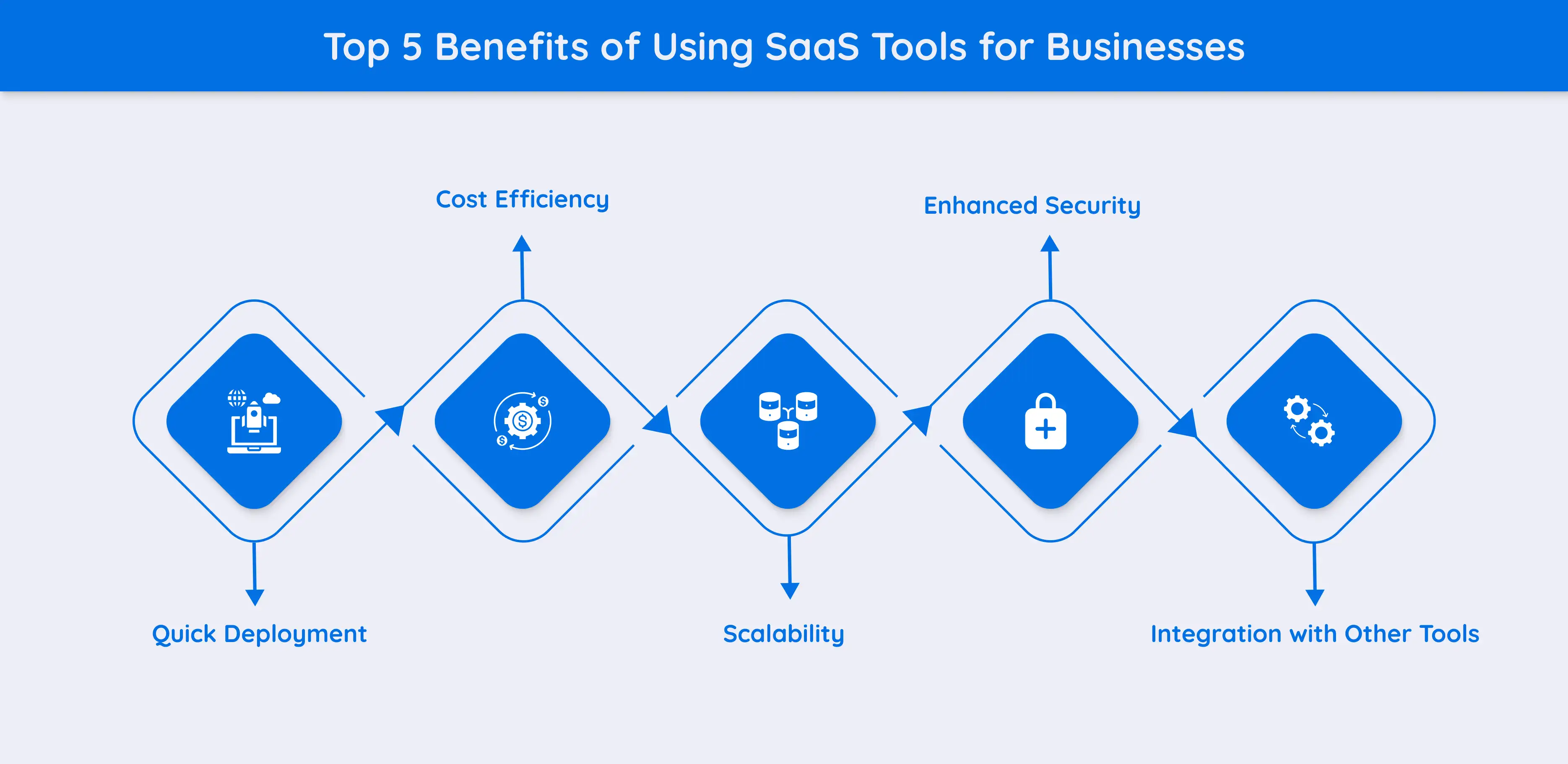
1. Quick deployment
Deploying SaaS tools is much easier and faster compared to setting on-premise software. You only need an internet connection and a web browser to use them. This reduces the lengthy installation process, allowing businesses to start using the software immediately.
2. Cost efficiency
SaaS tools are more cost-effective than developing on-premise software as they offer a subscription model. The businesses don't need large upfront investments in infrastructure and software development.
3. Scalability
Every SaaS tool is highly scalable, enabling businesses to adjust their capacity according to the requirements. They can add or remove additional features, making it easy to respond to the changing business demands.
4. Enhanced security
SaaS tools are relatively more secure than traditional software as they leverage the latest SaaS trends, invest heavily in security, and implement modern security measures like encryption, authentication, access control, etc., helping businesses mitigate security risks.
If you are looking to know more about the current SaaS trends, consider reading our blog, Top SaaS Trends in 2024.
5. Integration with other tools
Integrating SaaS tools with other business applications and services is much easier as they offer smooth integration capabilities. This helps businesses streamline workflows, and improve efficiency.
Wrapping Up
SaaS tools simplify a wide range of business operations like customer service, sales, accounting, human resource management, and much more. The subscription-based model also enables organizations to access top SaaS tools without a massive upfront investment. Due to these facts, the SaaS market shows no sign of slowing down.
This curated top SaaS tools list offers a lot of insights to help you succeed in your SaaS business. At Mayura Consultancy Services, we leverage cutting-edge technologies to build innovative SaaS tools that align with your target audience's needs. Collaborate with us to build the next big thing in SaaS and transform your business dream into reality.
Frequently Asked Questions
1. Is building SaaS tools a profitable business idea in 2024?
Yes, SaaS tools are a profitable business idea in 2024 offering entrepreneurs the opportunity to build innovative software products that solve business problems and generate recurring revenue.
2. How do I ensure data security and privacy when building a SaaS tool?
Choosing the right development company with experience in building secure SaaS solutions can ensure data security and privacy. MCS has years of experience in building SaaS solutions that offer robust data security and privacy.
3. How can I market my SaaS tool effectively?
Here are some tips to market your SaaS product.
Embrace SaaS content marketing.
Offer free trials.
Adopt a B2B SEO strategy.
Incentivize referrals.
Create an effective social media strategy.
4. How much does it cost to build a SaaS tool?
The cost of developing a SaaS tool significantly depends on factors like complexity, scalability, number of third-party integrations, security, support & maintenance, and others.







Comments
Share Your Feedback
Your email address will not be published. Required fields are marked *